From Manuscript to Marketplace
The Tools That Helped Me Write and Self-Publish "Juniper Falls"
After a 10-year journey full of starts, stops, twists, turns—and a full-on career change—I independently published my debut novel, JUNIPER FALLS, in January 2025.
I started writing in 2015, and worked on the manuscript for 2 years before the aforementioned career change forced it into a drawer for a 6-years hiatus. I finally plucked it out and spent another 2 years writing, revising, editing, and tweaking some more.
The info in this post may not be of interest to the readers who are just along for the serial-fiction adventure. If that’s the case for you, it’s okay to skip this article (and take note that I’m hard at work on my follow-up release, which is a madcap speculative fiction trilogy called, SURREAL ESTATE).
However, many writers and aspiring authors on Substack dream of self-publishing their own book or are already on that journey.
To help those readers navigate the process, I’m sharing the essential tools I used to transform JUNIPER FALLS from the spark of an idea to a globally-distributed paperback and eBook on Amazon.
Is that you? Great, let’s get to it!
Note: the underlined product names below contain (non-affiliate) links to said products.
Scrivener—Used to write manuscript
Scrivener is a robust writing app that allows you to write, research, and organize long documents with ease. I wrote the manuscript for JUNIPER FALLS in Scrivener, and am currently using it to write the trilogy of books in my sophomore project, SURREAL ESTATE.
Scrivener has tons of features—more than I will ever use—and has a user-friendly interface with customizable layout/viewing options. I’m a big fan of “Composition Mode,” which blacks out both sides of the screen as you write on a strip of “paper” in the middle, allowing for minimal distractions.
The downside to this app is in the formatting and exporting. Yes, you can adjust margins and tabs, but it’s about as clumsy as Word in that regard.
Also, while it does have many customizable options for outputting your finished manuscript (perhaps too many, in my opinion), I’ve never quite found the secret sauce for exporting a great-looking manuscript with consistent margins, titles, page numbers, etc.
However, for getting words on the page, keeping track of front and back matter, and moving multiple chapters around with ease, Scrivener is an excellent writing tool.
A Scrivener license costs $60, and is a downloadable app that resides on your computer, which I prefer to cloud-based writing platforms since you can use them without wi-fi.
Microsoft Word—Used for editing manuscript and submitting agent queries
As a lifelong Mac user, I’ve never been a fan of Microsoft Word. While some writers use Word to craft their manuscripts (oh, the horror!), I can’t even stand using it for single-page documents. However, that’s the program editors and agents request files in, so I did have to employ it at some point.
Thankfully, Scrivener allows you to export Word documents with relative ease.
The coolest feature of Word is that it tracks comments and edits, so you can have a “conversation” on the page with your editor while going back and forth on drafts.
Otherwise, I couldn’t wait to get my chapters OUT of Word, and into Substack (to serialize the book prior to publishing), and finally into Reedsy Studio (for typesetting and final output).
Reedsy—Used to hire a professional editor
Reedsy is an online marketplace where you can discover, pitch, and hire collaborators from all over the world to help with designing, editing, marketing, and publicizing your book.
I live in California, and hired an amazing editor located in Glasgow, Scotland.
Keep in mind that these are professionals, and charge pro rates. I paid $3,500 for a line edit plus developmental edit, so proceed only if budget allows.
Also, much like querying agents, finding editors is all about making a good match. I had several editors reject my pitch before I found one who resonated with my style, and was excited to tackle JUNIPER FALLS.
Substack—Used to serialize novel and build mailing list
I discovered Substack mid-2024, just as my novel was being edited. My goal was to serialize JUNIPER FALLS (and future novels) on Substack as a way to reach Beta readers prior to publishing, as well as build a community of fiction fans.
Substack is a fun, user-friendly publishing platform that allows writers to post content such as Notes, newsletters, videos, and podcasts. There’s an option to monetize your content with paid subscriptions, which I have yet to do.
My goal so far has been to build an audience by offering free serial fiction, and down the road, if it feels right, I can activate the paid features.
Posting serial fiction was a new experiment for me, as I wasn’t sure how a 122,000 word novel would translate to email newsletters/blog posts.
It ended up taking 4 months to deliver 109 chapters by consistently posting 4-5 times per week to a small group of subscribers.
I was hoping for more organic growth on the platform, and that will happen over time, but the discovery engine (search features) are a little lacking and somewhat tedious.
That said, I’ve met and connected with some amazing humans, excellent writers, and kindred creatives on Substack, and look forward to the long game of building out my author platform and subscriber base going forward.
Reedsy Studio—Typesetting and exporting for print and ebook
Once I finished serializing JUNIPER FALLS on Substack in December 2024, I was ready to find a typesetting/formatting tool that would allow me to design the interior which could be exported for paperback and ebook formats.
I had heard of Vellum (for Mac only) and was ready to drop $249 on that program. However, my 2015 MacBook Pro was running on OS 10, and too old and bloated to allow a system update to OS 12, which Vellum required.
I thought I was stuck in limbo until I dropped thousands of dollars on a new MacBook as well as the Vellum program. Thankfully, Reedsy Studio saved my bacon.
Not only is it an awesome program, but it’s FREE, and works on my geriatric laptop!
The interface is similar to a stripped-down version of Scrivener, so it was easy to pick up. And, it allows you to export professionally typeset and ready-to-upload PDF files for your paperback content, and ePub files for your ebooks.
The downside is that, while you have a macro level of control of the typesetting, you don’t have a micro level, which can lead to widows and orphans being peppered throughout the book. But, that’s a small price to pay for an otherwise excellent (and free) program.
Adobe Photoshop—Used to design cover
I designed my own cover, which is NOT recommend for indie authors. The two areas where money should be spent when self-publishing are editing and cover design.
In the early stages of writing this book, I did hire some cover designers from Fiverr and got some decent comps, but they fell by the wayside as the story progressed over the years. Even as the book was nearing completion, I still pondered the idea of hiring out the cover design.
However, I am a multi-media artist who has enjoyed a 25-year career in Advertising Design, and I designed covers for both of the non-fiction marketing books I released in 2013 and 2015.
So at the end of the day, I decided to go with the DIY ethos that I know and love—and I’m thrilled with how the cover turned out.
Amazon KDP —Used to publish on Amazon for worldwide POD distribution
Amazon Kindle Direct Publishing is a super robust and user-friendly platform for indie publishers to get their books into the world. There is a learning curve to figure your way around the platform, but once you get it, KDP is pretty awesome.
I looked into other distribution platforms such as IngramSpark and Draft2Digital, and may utilize those platforms in the future.
Ingram seems attractive because it makes your book available to big-name booksellers and libraries—also known as “going wide” with your distribution.
However, with Ingram, in order to make a profit on each sale, the retail price of my novel had to be $27+, which is way too expensive for an unknown author’s debut. Also, it’s best practice to offer “returns”, which allows all those big-name bookstores to return unsold copies of your book—on your dime!
Overall, the Ingram numbers just didn’t make sense.
So I chose to go exclusive with Amazon for my debut, and will look into wider distribution platforms as my portfolio of books grows.
I want to mention that Amazon KDP is one tier of the overall Amazon Ecosystem. The following tools are also integrated into your Amazon author platform:
Amazon Author Central—Dashboard to set up your Amazon author page.
Amazon.com—Sales and fulfillment of books and ebooks.
Amazon Ads—Delivering ads on the Amazon platform.
Please note, the Amazon Ads link above takes you to an awesome free video course by Dave Chesson of Kindlepreneur, which was essential when learning how to set up my first ad campaign. Check it out!
Dave’s company has also just released a manuscript writing program called Atticus that is similar to Vellum, but works on all computers (not just Apple), and is currently priced $100 cheaper. I’ll be keeping my eye on that as well.
What’s Next? Marketing and More Writing!
So far, my marketing mix has included running paid ads on Amazon and Instagram, a paid email blast via Written Word Media, posting to various social media platforms, and pitching podcast hosts who are interviewing indie authors.
I will be setting up a live book-reading/signing event this spring, which is a great way to connect in person with local friends, fans, and family.
I’m also bullish on the idea that jumping into the next project is also a viable way to keep the momentum going. If you’re playing the long game, like I plan to, the goal is to build a body of work that readers can discover at any point in time.
So, I’m currently up to my eyeballs in SURREAL ESTATE: Volumes 1 -3 , and I can’t wait to share more about that funny, twisted, raunchy, wild, farcical adventure in the near future!
Thanks for being here.
—Nikolas Allen
Juniper Falls Now Available in Paperback and eBook
Welcome to Juniper Falls, CA—population 3,300.
This small mountain town features a diverse community of creatives and misfits, drug addicts and do-gooders, hard workers and layabouts, and everybody knows each other’s business.
When a young drifter—one of many drawn to the town—overdoses on a dangerous new street drug, his death shakes the town to its core, and forces its residents to rethink everything they thought they knew about Juniper Falls.
Featuring an unforgettable ensemble cast grappling with universal struggles of passion versus purpose, and choice versus destiny, this bold and stylish view of contemporary America will make you laugh, cry, and cringe in equal measure.
This year, take a memorable trip to Juniper Falls...if you dare.
***
Contains explicit language, drug use, graphic violence, and some sexual situations.




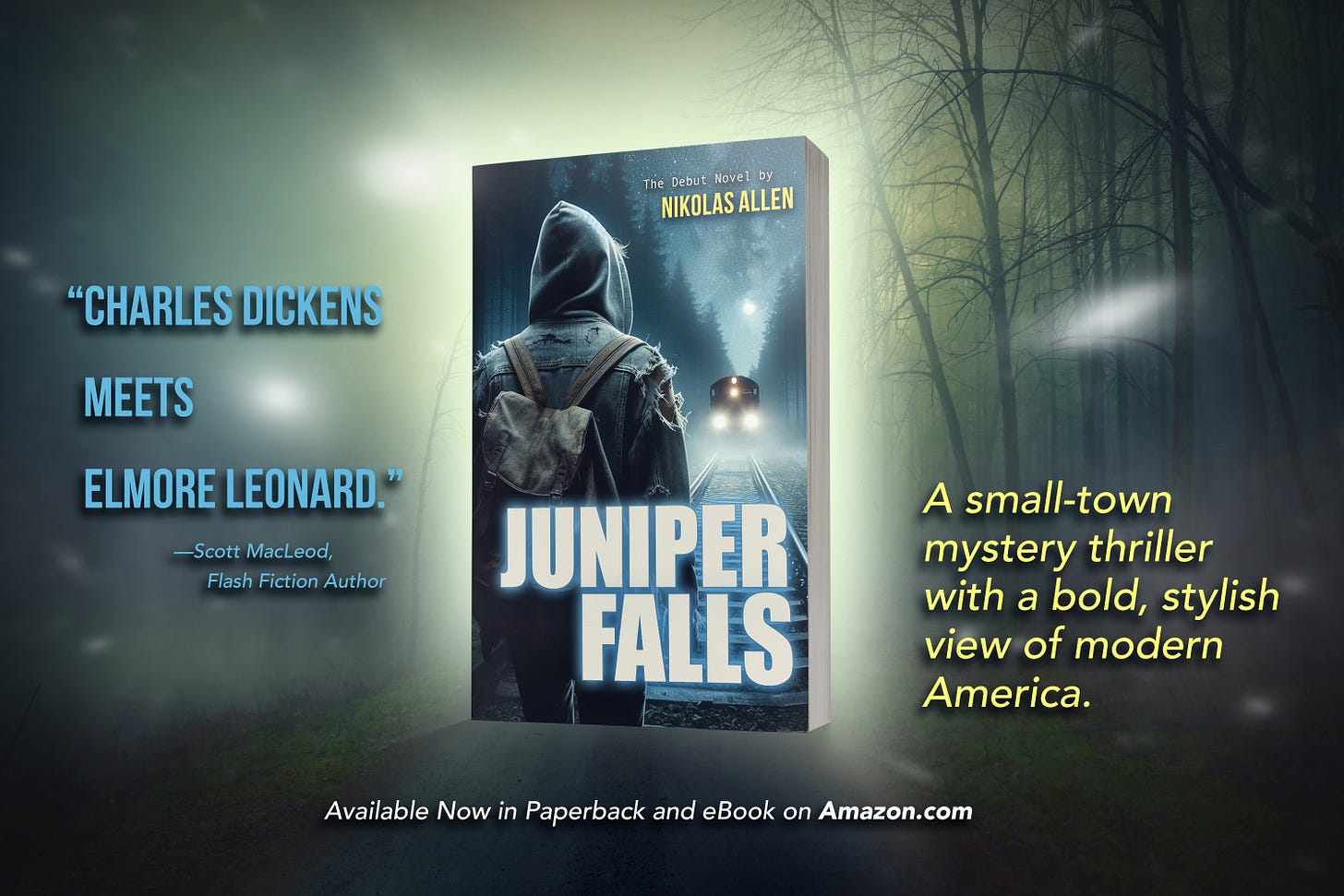
I think you did an awesome job on the cover. And I love the title Surreal Estate. Haha. You have gained a notable amount of experience in the writing and publishing game for sure. It's definitely not an easy world to navigate but we do the best we can. I think you're on the right path with building a body of work. I don't think too much success comes from writing one book and then waiting for success to come. This was a cool read. Thank you for sharing, Nikolas.